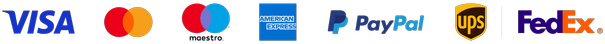Resistive touchscreens were among the first touchscreens to see widespread adaptation. Their simple construction and relative cost-effectiveness have made them a common sight in technological equipment in certain industries. However, it’s not always clear to everyone how these touchscreens work.
A resistive touchscreen is a touchscreen that uses two layers, coated in a conductive metal compound and separated by spacer dots to register touch. When the two layers touch, the system measures the voltage in that particular spot after which it can determine the x- and y-coordinates of the touch.
In this article, we’ll go over everything you need to know regarding the anatomy of these touchscreens and exactly how they measure touch input. Furthermore, we’ll discuss common sub-types of resistive touchscreens and how they compare to more modern-day alternatives.
Anatomy
A typical resistive touchscreen consists of four layers which are separated by spacer dots and interlinked with electrical connections. Below, you’ll find a description for each of these layers.
Top Layer
The top layer of a resistive touchscreen is typically made of a thin, flexible material such as PET (polyethylene terephthalate) or PEN (polyethylene naphthalate). This layer is transparent and serves as the surface that users physically touch.
Spacer Dots
Beneath the top layer, there are small spacer dots or a grid pattern made of insulating material such as glass or acrylic. These dots help maintain a uniform gap between the top and bottom layers when there is no pressure applied. Also, the amount of pressure that’s needed to cause a ‘’touch event’’ is largely determined by the space between and the size of these dots.
Conductive Layers (ITO)
Underneath and above the spacer dots/grid are conductive layers typically made of a transparent material called Indium Tin Oxide (ITO), which is a conductive metal compound. These layers are coated onto the underside of the top layer and on top of the substrate.
Bottom Layer (Substrate)
The bottom layer serves as a stable base for the touchscreen assembly. It provides structural support and acts as a foundation for the conductive layers. Oftentimes, this is glass.
Electrical Connections
Each conductive layer is connected to the touchscreen controller through electrical connections. There is a controller, which is needed to ‘’read’’ the input of the electrical system to precisely identify the touchpoint.
Furthermore, there are opposing pairs of buss bars in 4-wire and 8-wire resistive touchscreens. Each buss bar contains one pair of electrical wires which are connected to the controller.
On the other hand, 5-wire touchscreens don’t have buss bars but use electrodes which are placed on each corner of the substrate. These electrodes are connected by wires along the perimeter of the bottom layer. Furthermore, these touchscreens also have a 5th wire which is integrated in the top PET-layer.
Types Of Resistive Touchscreens
Throughout the years, resistive touchscreens have seen several adaptations. The four most common ones are mentioned below.
4-wire
4-wire touchscreens have two wires on the left side of the top PET layer and two wires on the right side, each pair is referred to as a buss bar. The bottom glass layer also has two wires on the bottom side and two on the upper side. These wires are called X+ (left), X- (right), Y+ (top), and Y- (bottom).
A steady voltage difference is applied to the ITO layer of the top sheet. For example, imagine that 5V is applied to the left wire (X+) and 0V to the right wire (X-). When the top and bottom layers touch, a voltage of 2.5V is detected in the middle. This tells the system that the x-coordinate is in the center of the screen. The same process is used to find the y-coordinate with the Y+ and Y- wires. The voltage order can be reversed depending on the system setup.
5-wire
5-wire resistive touchscreens are different in that they don’t measure the touchpoint on two different layers (top and bottom). Instead, these touchscreens measure both the x- and y-coordinate at the bottom layer. This means their anatomy is slightly different as explained before.
5-wire touchscreens use the top layer as a voltage probe. This voltage probe measures the distance from the X- and X+ wire to get the x-coordinate and Y- and Y+ to get the y-coordinate. 4-wire and 5-wire touchscreens therefore measure coordinates similarly, although in a slightly different way.
8-wire
8-wire resistive touchscreens are largely similar to 4-wire touchscreens. Each side of the screen has an additional wire that’s attached to an electrode. When it comes to registering touch, this display functions as if it’s a 4-wire touchscreen.
The reason that 8-wire touchscreens exist is because they’re an adaption to 4-wire touchscreens and their operational annoyances. Earlier generations of 4-wire screens needed calibration of the screen at the beginning, whereas they also needed regular calibration of the screen throughout its lifetime.
The additional wires in an 8-wire touchscreen provide an additional set of voltage measurements. These measurements are used to recalibrate the screen automatically whenever the voltage of the other 4 wires seems to start drifting.
However, in recent years 8-wire resistive touchscreens have seen limited adaptation. This is mainly because of the increased quality of 4-wire touchscreens and the development of 5-wire resistive touchscreens.
Digital Matrix
The predecessor of the previously discussed touchscreens is the digital matrix resistive touchscreens. These days, these touchscreens aren’t used anymore in modern technology.
Digital matrix touchscreens could only be touched at specific points, which severely limited their capability for modern applications such as drawing. The reason for this is that the top and bottom layers of these screens weren’t coated fully with ITO (as is the case with other resistive touchscreens).
Instead, digital matrix touchscreens had stripes of vertical and horizontal ITO coatings. For example, the bottom layer had vertical ITO stripes, and the top layer had horizontal stripes. When pressed, the ITO coatings bisect at specific points which was then registered as a touch point. However, this also means that there was a lot of ‘’dead space’’.
Advantages
Resistive touchscreens have several advantages that make them useful for certain modern-day applications.
First of all, these touchscreens incorporate quite simple technology compared to other forms of touchscreens. For this reason, they’re cost-effective and used in situations where cost carries a significant weight. This means you’ll find them in budget-friendly consumer electronics, as well as large-scale deployment of public kiosks.
Furthermore, because of the way they register touch, resistive touchscreens are used for applications where users have to carry gloves. This means they’re widely used for operational industrial applications where wearing gloves is mandatory.
Disadvantages
However, resistive touchscreens also carry some significant drawbacks that make them unsuitable for serious commercial and/or industrial environments.
First of all, the risk of wear and tear is significant because these touchscreens use flexible layers to register touch. For this reason, responsiveness may reduce over time or become inaccurate which makes them less suitable for applications that are mission-critical or where precise gestures are needed.
Secondly, in general, resistive touchscreens have lower optical clarity than, for example, capacitive touchscreens. This is because the resistive ones use two layers with a small air gap in between. Again, this is not ideal for situations where fantastic optical clarity is needed.
Thirdly, resistive touchscreens are typically incapable of registering multiple touches at once. Again, this is because of the way they’re constructed.
Some of these touchscreens do now have some 2-touch functionality, allowing pinch/zoom gestures. However, 10-point multi-touch is typically more common in capacitive touchscreens. This means that resistive touchscreens aren’t used in situations where many touches need to be registered at once, which is quite common in commercial or industrial applications.
Resistive vs. Capacitive Touchscreens
There are many different types of touchscreens. However, the ones most commonly used in today's applications are capacitive and resistive touchscreens. Resistive touchscreens were commonly the norm, however, they’ve been overtaken by capacitive touchscreens somewhere around 2010.
As stated, resistive touchscreens mainly still have some niche uses. For example, in industrial environments where gloves have to be worn. On the other hand, capacitive touchscreens are the norm these days for practically all other commercial, industrial, and consumer uses.
This is because capacitive touchscreens aren’t subject to wear and tear since they only consist of a glass layer instead of two flexible layers. Also, capacitive touchscreens often carry multi-touch capability, as well as a higher responsiveness in general. This makes capacitive touchscreens a superior product in many applications.