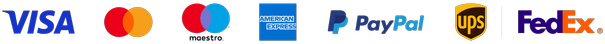Through digitalization, touchscreens have become a vital part of our society. Whether you’re productive at work or slowing down in the comfort of your own home, there’s a good chance you’re interacting with a touchscreen in one way or another. Still, there’s a large chance you don’t know the specifics of how these displays work. So, how do touchscreens work, and what types are there?
There are several types of touchscreens among which capacitive touchscreens are the most commonly used in commercial, industrial, and consumer applications. Other touchscreen technologies include resistive, surface acoustic wave, Infrared, optical imaging, acoustic pulse recognition, and near-field imaging which all have benefits and drawbacks depending on the needed application.
In this article, we’ll thoroughly explain different types of touchscreens, their inner workings, and potential benefits in different settings.
Capacitive
Capacitive touchscreens typically only have one or two main layers and use electrical capacitance to measure touch. Capacitive touchscreens that consist of one layer use surface capacitive touch technology, while capacitive touchscreens with two layers are referred to as using projected capacitive technology.
Surface Capacitive Touch Technology
A surface capacitive touchscreen consists of a piece of glass that is coated with a conductor. Indium Tin Oxide (ITO), a conductive metal compound, is commonly used as a conductor. These layers are then protected with a cover. Electrodes are placed around the conductive layer to create uniform voltage throughout this layer.
When a finger (or capacitive stylus) touches the screen, this results in a current draw because the human body is an electrical conductor. This current draw is measured from each corner of the conductive sheet, after which the touchscreen can identify the x- and y-coordinates of the touch.
Surface capacitive touchscreens commonly have a higher degree of contrast and greater durability compared to resistive touchscreens, while not being as technically complex as projective touchscreens. In commercial or industrial settings they’re therefore often used in (basic) industrial controls or a variety of commercial settings ranging from kiosks to POS systems.
Projected Capacitive Technology
Projected capacitive touchscreen work similarly although their construction is slightly different. These touchscreens consist of a sensor glass surface on the bottom, which is covered with a layer of ITO. On top of this is an insulator, which then has another layer of ITO finished with a layer of surface glass on top.
The two ITO layers are laid perpendicular to each other, which results in a grid pattern with multiple electrode intersections. Through the use of intelligent processing and the current draw created by an electrical conductor (such as a finger), the system can detect and accurately predict finger movement.
The benefits of projected capacitive technology compared to capacitive technology are that these touchscreens are capable of detecting passive styluses or fingers in gloves. Furthermore, moisture and dust build-up aren’t an issue which makes these touchscreens suitable for commercial use in environments such as restaurants as well as heavy industrial locations.
Resistive
Resistive touchscreens are commonly used for commercial and/or industrial purposes. The reason for this is that these screens react to touch only and their functionality is not reduced when liquids or dust touches the screen. Furthermore, they can also be used with a stylus or when wearing gloves, which further emphasizes their commercial functionality.
The two most important layers of a resistive touchscreen are its stable bottom layer made out of glass and a flexible top layer made out of Polyethylene (PET) or PEN (polyethylene naphthalate).
Then, these two sheets are most often coated with ITO.. Furthermore, spacer dots are placed on top of the ITO layer of the glass side to prevent them from accidentally touching each other and registering a false touch.
How resistive touchscreens then measure a touch depends on if they use a 4-wire or 5-wire construction.
4-Wire
The 4-wire touchscreen is the simplest version. It uses two wires connected to the left side of the bottom glass layer and two wires on its right side. There are also two wires connected to the upper side of the top layer and two wires to the bottom side of this layer.
An electrical current is applied to the ITO layer that was sprinkled on the glass. When the top layer is pressed, the resistive surfaces of the glass layer and PET/PEN layer touch, which creates a circuit and acts as a voltage divider.
Using the wires on the top and the bottom, the voltage is then measured on the top layer to determine the x-axis location, and the same is done for the y-axis on the bottom layer using the wires on the left and right side. Depending on the application, this order may be switched.
Because of its cost-effectiveness and relatively accurate measuring, 4-wire touchscreens are most often used in smaller touchscreens used for consumer mass production.
5-wire
One of the common pitfalls of 4-wire touchscreens is that the top ITO layer wears out because of wear and tear, which greatly reduces its usability. For this reason, 5-wire touchscreens were invented.
These touchscreens measure both the x-axis and y-axis at the bottom layer, incorporating the first four wires. They can do this because they use a special conductive pattern around the perimeter of the bottom layer. The fifth wire is connected to the top layer and is only used to measure voltage in the bottom layer.
Because of this construction, 5-wire touchscreens are much more durable than 4-wire touchscreens and are more commonly used for commercial or heavy industrial applications.
Surface Acoustic Wave
Surface Acoustic Wave (SAW) touchscreens are a type of touch-sensitive technology that utilizes ultrasonic waves to detect touch input on the surface of a display. They are known for their high clarity, durability, and accuracy in detecting touch gestures.
SAW touchscreens work by generating ultrasonic waves across the surface of the display. Typically this surface is a single glass sheet. These waves are created by transmitting electrical signals to piezoelectric transducers placed along the edges of the screen. When the screen is touched by a soft material that’s able to absorb the sound waves (such as a finger), the surface acoustic waves are disrupted, causing changes in the amplitude and frequency of the waves.
These alterations are detected by receiving transducers positioned opposite the transmitting ones. By analyzing the timing and intensity of the received signals, the touchscreen system can accurately determine the location and characteristics of the touch.
One of the key benefits of SAW touchscreens is their exceptional image clarity. Unlike resistive touchscreens, which can be susceptible to degradation of image quality due to the layers involved, SAW touchscreens maintain the original display clarity since they only require a glass panel.
Additionally, SAW touchscreens offer high durability and resistance to scratches and contaminants, making them suitable for harsh environments where frequent use is expected.
However, SAW touchscreens also have drawbacks compared to other touchscreen technologies. For instance, they may not support multi-touch functionality as effectively as capacitive touchscreens. Also, liquid substances may cause disturbance of the sound waves. Both of these factors limit their suitability for certain commercial and industrial applications that require complex gestures or interactions.
Additionally, SAW touchscreens tend to be more expensive to manufacture than resistive or capacitive touchscreens due to the specialized components and precise calibration required for their operation.
Infrared
Infrared touchscreens are a type of touch-sensitive technology that uses infrared light beams to detect touch inputs on the surface of a display. They can be employed in various interactive applications, including public information kiosks, digital signage, or control panels in certain industrial settings.
Infrared touchscreens typically consist of an array of infrared LEDs positioned along the edges of the display emitting infrared light across the screen's surface. On the opposite side, photodetectors are placed to detect any interruptions in the infrared light caused by touch. These infrared rays are laid out across the screen in a matrix pattern in both x- and y-directions.
When a user touches the screen, they block some of the emitted infrared light beams, which means the photodetectors stop receiving the light which results in them turning off. The touchscreen controller interprets these interruptions to determine the precise location and characteristics of the touch input.
One of the primary benefits of infrared touchscreens is their durability and resistance to wear and tear since they don't involve any physical layers that can degrade over time. Additionally, they offer excellent image clarity since they typically don't have additional layers on top of the display. Infrared touchscreens also support multi-touch functionality, allowing for more complex gestures and interactions.
However, infrared touchscreens have some drawbacks compared to other touchscreen technologies. Firstly, they can be affected by ambient light and infrared interference, which may impact their accuracy in detecting touch inputs, especially in brightly lit environments. This makes them less suitable for outdoor settings or environments in which light conditions change frequently, such as marine applications.
Additionally, they require frequent calibration to maintain accuracy, which can be cumbersome in certain applications. Another limitation is their susceptibility to false touches from objects like dirt, dust, or raindrops that may interrupt the infrared beams.
Both of these factors mean that infrared touchscreens are less suitable for use in industrial settings, whereas they can be used for less critical commercial functions such as consumer-facing touchscreens. However, in these cases capacitive touchscreens are most often used because these are more cost-effective.
Optical Imaging
These touchscreens typically consist of infrared LEDs placed around the edges of the display, emitting infrared light beams across the screen's surface in a grid pattern. On the opposite side of the screen, infrared CMOS cameras or sensors capture the reflections of the emitted light.
When a user touches the screen, their finger or object interrupts some of the infrared beams, which alters the reflections captured by the cameras or sensors. The touchscreen controller analyzes these changes to determine the precise location and characteristics of the touch input.
The difference between the infrared technology discussed previously is that optical imaging technology makes use of infrared cameras or sensors, whereas infrared touchscreens make use of photodetectors.
As a result, optical imaging touchscreens support higher image clarity than infrared touchscreens, whereas they also more often support multi-touch technology.
Finally, it is important to note that optical imaging touchscreens do have similar drawbacks as infrared touchscreens. This means they’re less suitable for heavy industrial applications where harsh environmental conditions can be expected.
Near Field Imaging
Near Field Imaging touchscreens work by employing an array of sensors placed around the screen's edges, which emit electric fields across the surface.
When a conductive object, such as a finger or stylus, interacts with these electric fields, it disturbs them, allowing the sensors to detect the precise location and intensity of the disturbance. This data is then processed to determine the touch input's coordinates and actions.
One of the significant benefits of NFI touchscreens is their ability to detect touch with high accuracy and responsiveness, even in harsh environmental conditions or when wearing gloves. Additionally, they offer multi-touch capabilities and support for various input methods.
However, NFI touchscreens may have higher manufacturing costs compared to capacitive touchscreens. They also require more power due to the constant emission of electric fields, which could impact battery life in portable devices but isn’t as much of an issue in commercial or industrial applications.
Furthermore, NFI touchscreens may be more prone to interference from external electromagnetic fields. For these reasons, NFI touchscreens haven’t been widely adopted in recent years.